Chromebook/Google Instructions
Logging Into Chromebooks/Google
- Students can login to their school-issued Chromebook using their RUSD Google username and password.
- Usernames and passwords are automatically created for students, no account set-up is required.
- An explanation of how student usernames and passwords are created is below. Try it out.
- Reminder: keep your 10-digit RUSD ID# and your 5-digit RHS ID# private.
1. Username
Your username is made up of:
- s
- your 10-digit RUSD ID#
- @stu.rowlandschools.org
Example: [email protected]
2. Password
- Students are issued a password from the RUSD IT department as part of our ongoing efforts to further strengthen cybersecurity.
- New students will receive their password on enrollment day.
- Existing students who need assistance with their password can get assistance from their teachers or the staff in the front office.
If You Need Help
District Office Technology Help Hotline
626-854-8543
Monday-Friday
8:00am-4:30pm
If you get their voicemail, leave a message and your call back number
Or send them an email to [email protected].
Monday-Friday
8:00am-4:30pm
If you get their voicemail, leave a message and your call back number
Or send them an email to [email protected].
Whenever contacting the hotline, either by voicemail or email, be sure to tell them your:
First and Last name
Your 10-digit school ID number
Your date of birth
Your 10-digit school ID number
Your date of birth

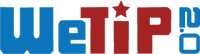 Submit your tip here
Submit your tip here




